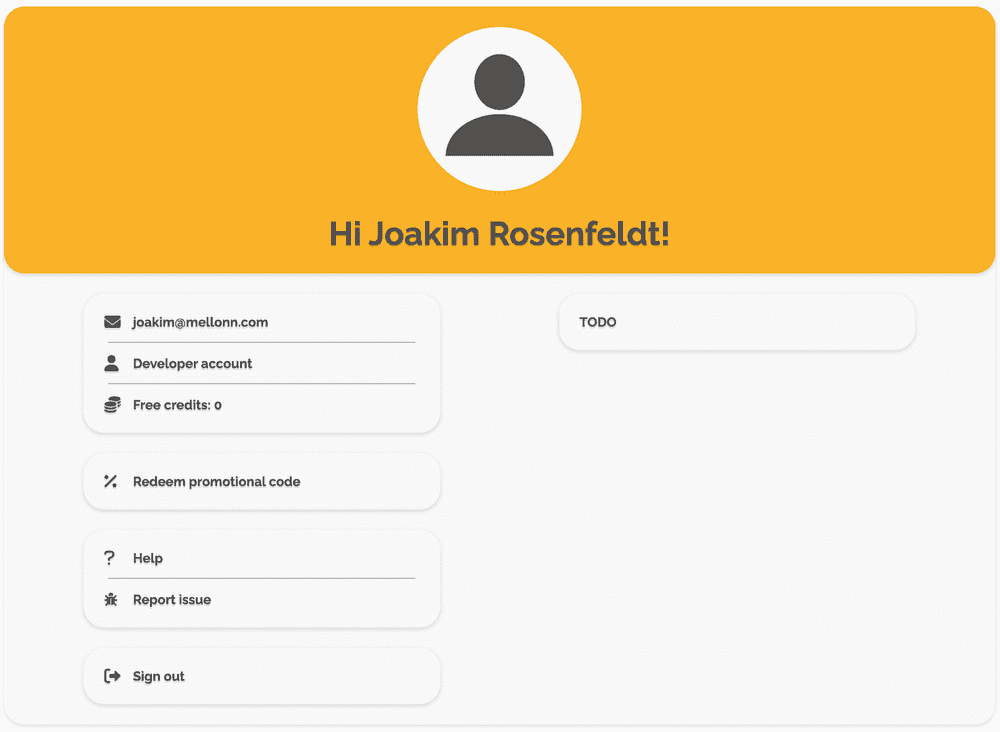
Photo Credit: Joakim Rosenfeldt
Joakim Rosenfeldt Pedersen
Updated May 13, 2022
Making great progress
Who would've thought that only making a blog post every two weeks, would give me the ability to make more progress, between every blog post? Spoiler alert: it feels much better, to look back at two weeks' progress, than one week's. Let's just jump right into it!
These last weeks' progress
Most of the stuff i have done in the last couple of weeks, is happening behind the scenes, so not much visible progress. Most of it has to do with editing transcriptions. But I will do my best to take you through what has happened.
Export transcription
After a couple of days without much progress, I decided to take on a smaller project: to export the transcription as a Word-document (DOCX). I though this would take at least a day to do, since it took about a week with Flutter. But I was very pleasantly surprised! It took only a couple of hours. Apparently, when you use a language many thousands times more people is using than people using Flutter, there's easy to use packages, to do niche tasks.
This meant that I could easily export a Word-document, WITHOUT using a template! Why is this such a big deal? Let me tell you... When using a template in Word, there will be a lot boxes with the text inside. It looks bad and is irritating to work in, so the fact that I can do it without templates is a big deal. Big shout out to the person who have made the docx.js package! The documentation is also awesome, great job.
Profile page
I have quickly made the profile page now, so you can easily see some info about you profile, like how many free credits you have. But this page is just visual for now, I still need to make the settings part of it. To make the settings, I also have to make the setting sync to the cloud from the app, they're stored locally for now. It won't take too long to make, but I do have a few things I need to make in the app.
Label editing
I have now ported the feature, making you able to edit the labels of the participants. If the labels isn't defined already, when opening a transcription, you will be prompted to do that. But if you already have assigned them, you can easily edit them, and they will update immediately. As on the mobile app, you can also listen to small clips of audio, to easily know who's who, and choose who's the interviewer and interviewee.
Version history
Just like the label editing, this is also ported directly from the mobile app. When opening the version history, the original transcript will be at the top, and the last 10 edits will be underneath. It is also displayed when and what type of edit it is. Just like on the mobile app, when you select a version, you will be taken to a page where you can read the transcription, and the recover it easily. The addition of this feature, also means it will save versions every time you edit something on the web also. Speaking of editing something... This next thing, I'm really proud of!
Speaker editing
Yes... The last thing you need to be able to edit, on the web. This one thing took over a week to make for the web! At first I thought I could easily port it from the app... Oh boy I was wrong. I have maybe been able to reuse about 15% of the code from the app, and it needs to be said, this is probably the most advanced code I have ever written. I'm not quite sure I fully understand what's happening... but it works (knock on wood). It has been a very frustrating week working on this, but it was totally worth it. I wanted two ways to edit the speakers, one: the same ways as it's done in the app (listening and choosing the speaker), two: selecting the text from the text bubbles and choosing the speaker. I have been VERY excited to add this new way of editing, and I'm extremely glad it works very well! Just take a look at the GIF:
 Doesn't it look cool?
Doesn't it look cool?
What this means now, is that all editing features of the web version, is pretty much done! I'm very happy with how it works now, and will be looking very much forward to opening up the site for my users!
What's next?
I will be hoping to get done with most of the features, within the next couple of weeks. I also have to say, that I won't be working full time on Mellonn, from the end of May, since I have got a job. This doesn't mean I will give up on Mellon, cause I won't! I really hope Mellonn Speak will take off in the next semester, and hopefully can be a paying full time job. But that'll have to wait a bit for now, although I wouldn't be mad if it took off already now...
See you again in two weeks!
When I begin working another job, I can't tell how often I will be able to make a blog post, but let's see when I get there. But until then, I will be giving you an update every couple of weeks. Maybe they won't be as long, but they will be there!
Have a good weekend, and I'll see you next time.